Registration for New Students: Parent’s Guide
You can begin registration online.
- Once Registration period opens, all students who have a status of Accepted , will now see a button to Register.
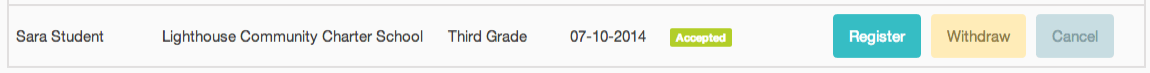
- When you click on the Register button, you will be redirected to the Registration Module, where you can fill out all of the forms listed in the online Registration Packet.
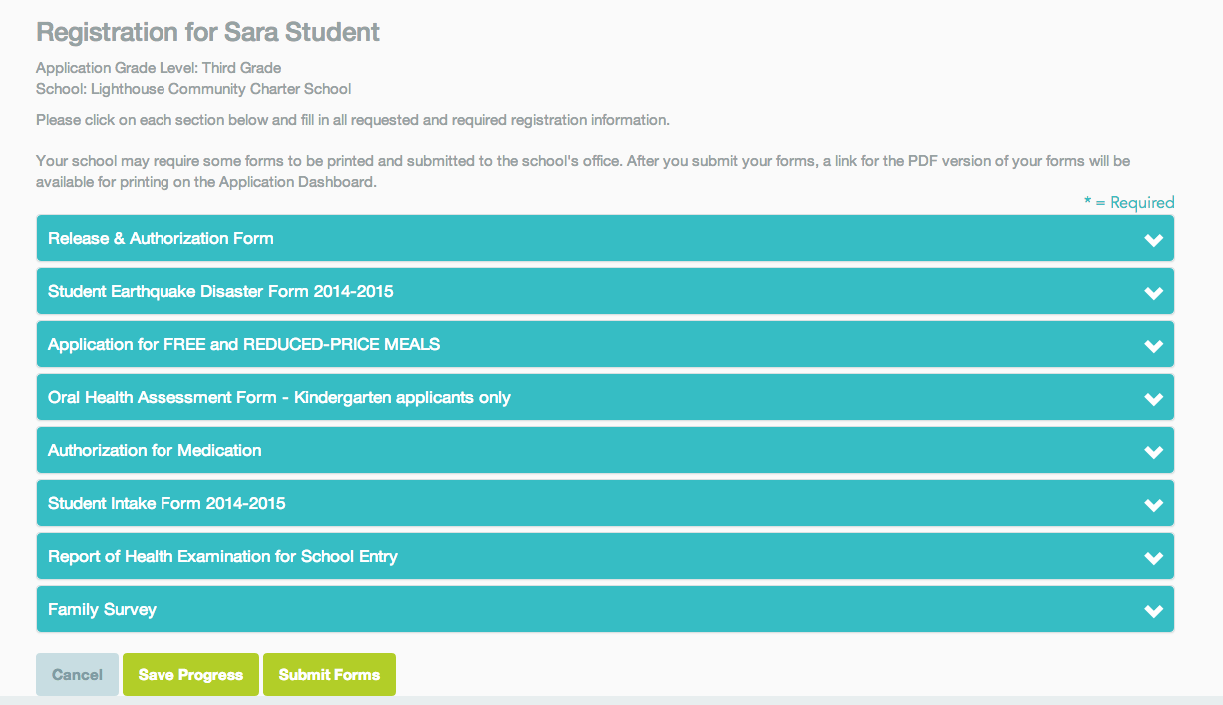
- Your student’s status will then update to Registration in Progress.
- Clicking on a form’s title bar will expand it so you can fill out the fields in that form.
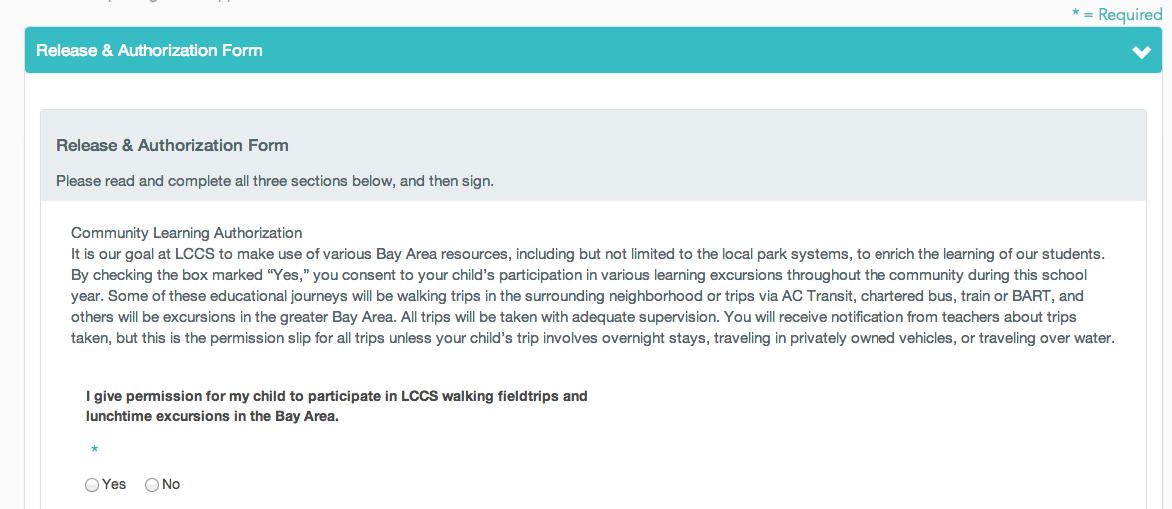
Saving Progress
- You can save your progress at any time and return to the Application Dashboard, by clicking the Save Progress button.
- Once you begin filling out forms, your student’s application status will update to Registration in Progress.

Form Validation
- When you are ready to submit the forms, we will validate to make sure all required forms were filled out.
- Once all required fields are completed and submitted, you will be redirected to the Application Dashboard where they can complete registration for any other accepted applicants.
- Applicants with submitted registration forms will have a status of Registration Completed and will be able to view a link to the PDF version of the forms that they can print. The PDF will open in a new tab in the browser and can be printed out from there. It will include all of the data entered by the parents.





